
SOFTWARE
With the same program you will be able to control several installed devices at once and exchange information among them without any additional processing. The program is installed on a central server and can be connected to all the stations required, thus centralizing all the information and its management.
This potent tool was developed with the most modern tools in the market and is constantly updated and improved. It comes at no additional cost with all BioTrack products.
 General Features:
General Features:
- Unlimited number of users and stations.
- The software comes with all BioTrack products.
- Attendance and access control.
- Payroll control (salary calculation).
- Option to make changes and adjustments as needed.
- Integration with other systems.
- Easy to use and manage.
 Technical Features:
Technical Features:
- Developed with Visual Studio.NET – C#
- Compatible databases: MS-Access, SQL Server.
- Compatible with Windows 98/ME/XP/200x/7/8 etc.
- Multi-language: Software in spanish, english, portuguese and greek. You can change languages within the program at the desired time.
| Employees Maintenance | Fingerprint Registration |
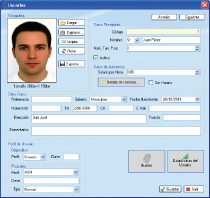 |
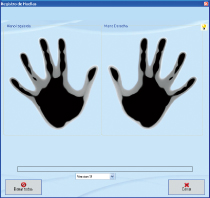 |
 Specific Features:
Specific Features:
- Security: To access the system, users are asked for a password (or fingerprint if they have a USB reader). All activity is stored in a log that can be consulted at any moment.
- Profiles: Each user is assigned a personalized profile where all available features and specific options in the software are indicated.
- Parameters: The system has an ample selection of parameters where the user will easily be able to configure the variables that regulate its general behavior.
- Programmed tasks: Automatic download of records at programmed times, automatic date and time synchronization in all devices, records exported at programmed times, etc.
- Variable format: Users can select the columns shown in the reports and windows, date format, time format and presentation, etc.
- Payroll: Basic functions for the calculation of salaries.
- Alerts: Email or text message (SMS) notifications for different situations.
- Exports: Information exports (employee records, attendance records) in different formats (CSV, TXT, EXCEL, HTML, etc.). You can create personalized formats to integrate with other attendance, payroll, and human resources systems.
- Device maintenance: Users can add as many devices as required and control them all with the same program.
- Departments: Employees can be classified and grouped by department as filters in searches and reports. It is possible to have an unlimited number of departments and levels (sub-departments, sub-sub-departments, etc).
- Employee information manager: Given names, last name(s), picture, salary, e-mail address, phone numbers, physical or mailing address, position, etc.
- Imports: One can import large lists of users from a file in different formats.
- Downloading: Built-in tools to download employee information and attendance records from the devices to the program.
- Uploading: Built-in tools to upload employee information from the program to the devices.
- Records: Creation and manual modification of attendance records or marks.
- Exceptions: Management of schedule exceptions such as holidays and sick days.
- Monitor: Monitor screen from which one can control and oversee the performance of the devices: automatic capture and viewing of attendance records, system messages, notifications, opening doors, etc.
- Maintenance of hours: Schedules with fixed hours or with a determined number of hours no matter when the employee works. Variable number of cycles (for instance, schedules that rotate every week, or every four days). Fixed break times or determined break lengths no matter when they are taken.
- Reports: Users may filter by department, employees, and date ranges. Users can obtain results such as salaries, regular times, late arrivals, anticipated departures, absences, overtimes, holidays, exceptions, etc.
- Overtime by type: Five types of overtime configured by time range. For example: the first 30 minutes are type 1, the next 120 are type 2, etc. Each type of overtime is assigned a different payment method, and users will receive a breakdown of all types in the reports.
| Device Maintenance | User Lists | User Profiles |
 |
 |
 |
| Schedules Maintenance | Monitor | Reports |
 |
 |
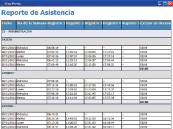 |
